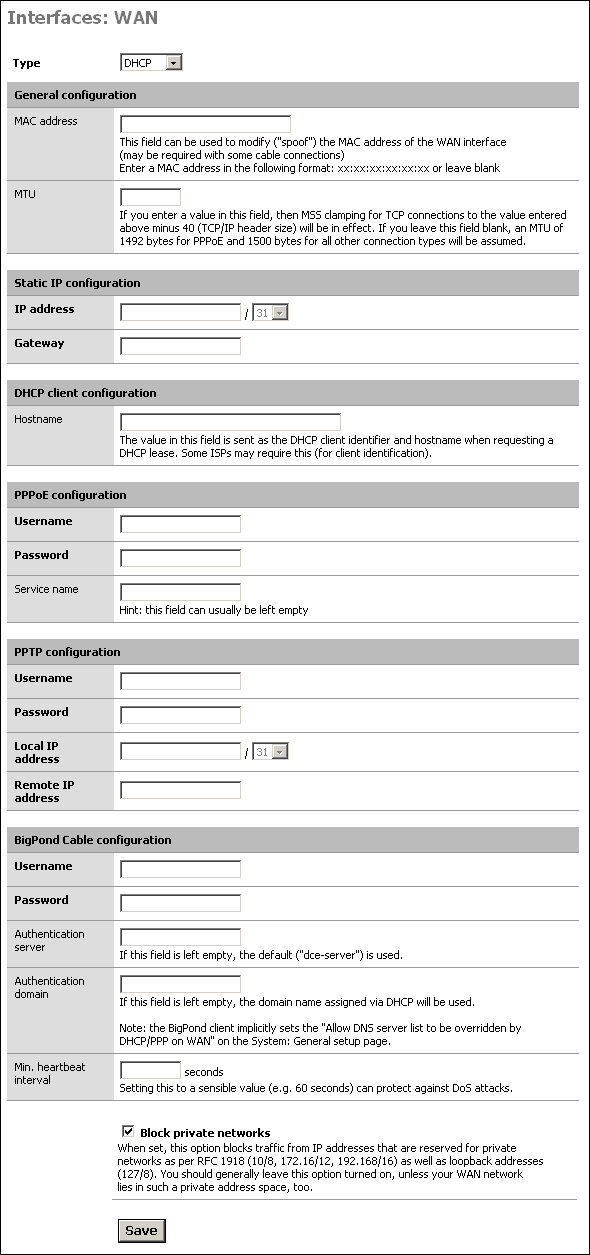Now we will configure your WAN interface. At this point, you will need some information from your ISP. The WAN connection types available are DHCP, static IP, PPPoE, PPTP, and BigPond. Chances are you will be using DHCP, static IP, or PPPoE.
In the Type drop down box, you have five choices. Choose accordingly for the information you gathered earlier, and fill in any necessary information for your connection type.
Under "General configuration" on this screen, you can change the MAC address of the WAN interface and change the MTU.
MAC address
Some ISP's keep the MAC address of the device you have connected to their network, and only allow that device access. There is typically a process to register a new device, though sometimes that may require contacting the ISP. To avoid this, you can enter the MAC address of the network card you previously used on your broadband connection to make your ISP think you still have the same device connected.
MTU
Unless you have a very good reason for changing it, leave the MTU alone.
Unless your WAN subnet lies in private IP address space, leave this box checked. It protects you from some IP spoofing attempts.