Table of Contents
Now that we have the client machines configured appropriately, the interfaces assigned and LAN IP address configured, and the m0n0wall has rebooted with its new configuration, we will log into the webGUI and finish the configuration.
Open your web browser and go to http://192.168.1.1 (if you changed your LAN IP address in the console setup, replace 192.168.1.1 with your m0n0wall PC's LAN IP throughout the remainder of this documentation).
You will be prompted for a username and password. Enter username admin and password mono. You are now logged into the webGUI.
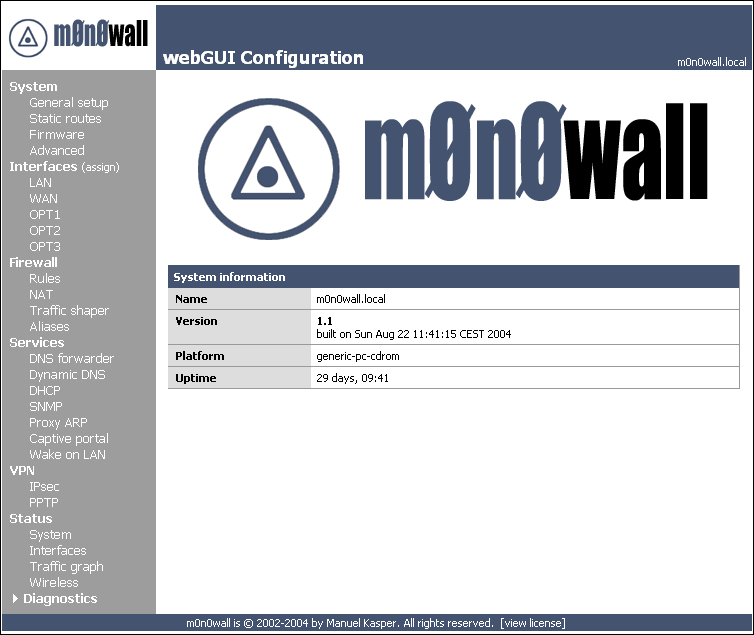 |